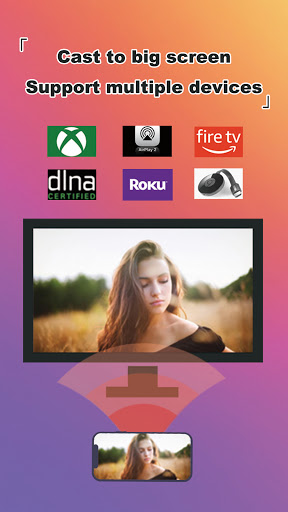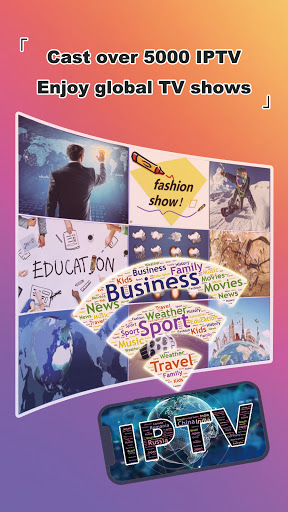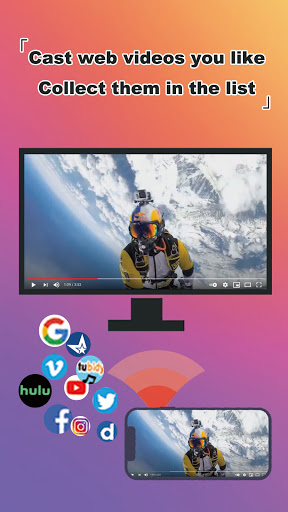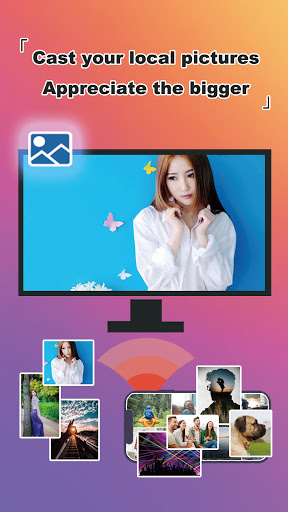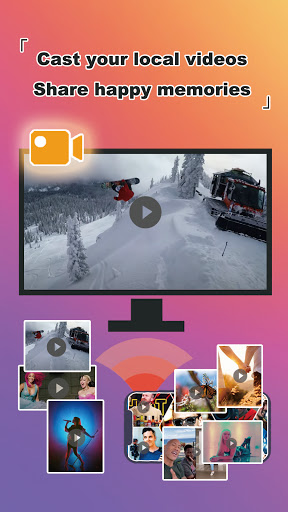iCast enables you to cast IPTV, online videos and all local videos, music and images to TV, Chromecast, Roku, Amazon Fire Stick or Fire TV, Xbox, Apple TV or other DLNA Devices. Cast and enjoy movies on TV now!
🔥🔥🔥Feature:
✅ Automatically search nearby TV
✅ Support watch IPTV
✅ Scans local & SD cards files: music, audios, videos, photos
✅ Scans web videos, Browse history and bookmarks
✅ Low latency, small apk
✅ No wires or adapters required
✅ Remote control function: previous/next, previous/back, volume up/down, and pause
🏆🏆🏆All Cast in One. With Cast to TV, you can cast to:
🚩 Chromecast
🚩 Smart TV: Lg, Samsung, Hisense, Sony, Panasonic, Sharp, Toshiba, Philips, Insignia, Vizio, Videocon Dth, Philco, Aoc, Jvc, Haier, Westinghouse, Daewoo, Sansui, Sanyo, Akai, Polaroid, Mi TV, Huawei TV etc.
🚩 Xbox One and Xbox 360
🚩 Amazon Fire TV and Cast to Fire Stick
🚩 Apple TV and Airplay
🚩 Roku, Roku Stick and Roku TV
🚩 Other DLNA receivers
👉👉👉How to connect phone to TV?
⓵. Turn off VPN and make sure your phone and TV are connected to the same WIFI network
⓶. Launch the app
⓷. The app will search for available devices nearby and then you can select the device to push
⓸. Select IPTV, online or local file
⓹. Successfully cast
Disclaimer:
*iCast is not an official TV brand product and is not affiliated with any of the above brands.
*Please know the differences of the screen mirroring and casting. Casting does not display exactly what's on your screen the way screen mirroring does. You can close the APP and do other phone actions without interrupting the casting.
*Stream to TV from phone is very dependent on WIFI network and streaming device. Please make sure that your phone and streaming device is connected with the same WIFI. And the format of the media is supported by streaming device. If you have troubles when you stream to TV or cast to Chromecast, you can try to reboot the WIFI router and streaming device.
📧📧📧If you have any suggestions or problems about iCast, please feel free to contact us at MachineCode.Studio@outlook.com.

 Samsung Galaxy Grand Neo Plus
Samsung Galaxy Grand Neo Plus